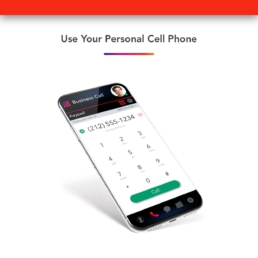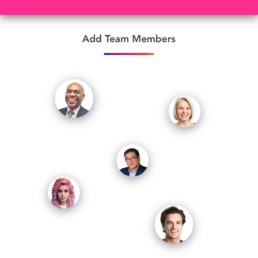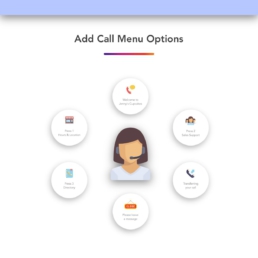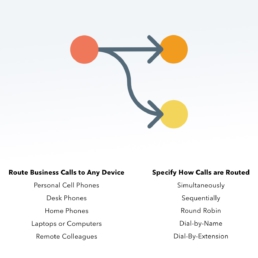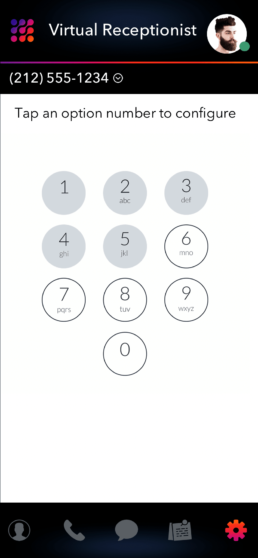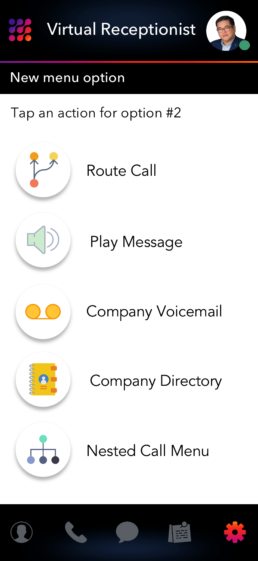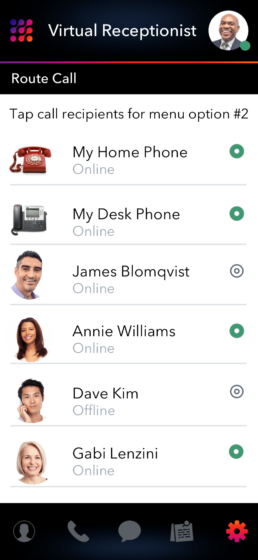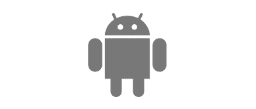What Is a Virtual Phone Number?
Local & toll-free virtual business phone numbers work seamlessly across all of your devices - cell phones, office phones, computers. Learn more below.
Virtual Business Phone Numbers Work Where You Work
Freedom Rings. We empower modern professionals to work from anywhere. Our local & toll-free business numbers work seamlessly across office phones, landlines, cell phones & laptops. Use our mobile app to call & text clients on the road. We serve small businesses, start-ups, entrepreneurs & mobile team with professional-grade features once only available to large companies.
Business Phone Number
Local & toll-free virtual phone numbers. Or, port current number.
Unlimited Talk & Text
Text messaging included. No billing surprises or hidden fees. Ever.
Mobile App
Use personal phone. Talk & text from business Caller ID. Learn more.
Voicemail + Transcription
Audio plus text version of business voicemail delivered instantly.
Call Menu Options
Wow your callers with a professional big-company call experience.
Add Colleagues
Assign extensions. Share a common business number. Learn more.
Call Queue
Busy on another call? New calls queue up to smooth jazz.
Client Notes
Keep track of conversations & to-do's. Stay in the loop.
What is a virtual phone number?
We’re all familiar with how traditional phone numbers work. You dial a number and it rings a specific person on a specific device. For example, when you dial a friend’s work number, her desk phone rings, not her cell phone.
So what’s a virtual phone number? Unlike traditional phone numbers, virtual phone numbers are not attached to a specific device. Instead, they are in the ‘cloud’. That means they can be configured to instantly ring any device, or combination of devices, you want – cell phones, desk phones, home phones, laptops, tablets, or computers. You can also route calls to any number of team members from a virtual business number. Learn more about call routing here.
Virtual phone numbers look and act like traditional phone numbers. You wouldn’t be able to tell whether any given phone number is a traditional number or a virtual number.
Which devices are compatible with virtual numbers?
Virtual phone numbers are super flexible and work with most devices. The list of devices below are compatible with LinkedPhone virtual phone numbers. With LinkedPhone, adding a new device to your virtual number takes just a few seconds. You can do this with the LinkedPhone app or on the web.
Mobile Phones
The LinkedPhone mobile app effectively adds a second phone number to your cell phone (no need to buy another mobile phone for work). Our app empowers you to talk & text from your business number caller ID while preserving the privacy of your personal phone number. Our app comes loaded with business features. Learn more about our mobile app here.
Office Phones
Office phones (also referred to as SIP phones, office IP phones, VoIP phones) are phones that work through the internet rather than a traditional telephone carrier. Most offices in the U.S. are equipped with IP phones. When you add an IP phone to your LinkedPhone account, we'll provide you with instructions on how to sign your phone in to your account. You'll need a strong and stable internet connection for IP phones to work properly.
Landlines
Route business calls to any landline. Please note, landlines must have existing phone service otherwise LinkedPhone will not be able to route the call. Landlines typically include your home phone, a store phone, or an operator / receptionist's phone.
Laptops and Computers
Simply sign in on the web, using Chrome for the best experience, to make and receive business calls and text messages on your computer or laptop.
How long does it take for a call to be routed from my virtual phone number to my devices?
A fraction of a second. You won’t notice the difference between calls from traditional phone numbers and virtual phone numbers.
Can I share my virtual phone number with team members?
Absolutely. The beauty of virtual phone numbers is their flexibility. Team members can use whatever device they want – office phones, cell phones, landlines, computers. They can even be based in different locations. Every team member gets their own extension.
Adding a new team member with LinkedPhone takes just a few seconds. Simply add whatever device their using and we’ll email your colleague simple instructions to finish the set-up process. If your team member is using their cell phone, they can use the LinkedPhone app for free. Check out this blog post on how to set up your business line with LinkedPhone. Or, learn more about our mobile app.
With LinkedPhone, you can also create call menu options and customize how calls are routed to specific team members based on a caller’s needs.
Is there a limit to the number of devices that can be connected to a virtual number?
From a technical perspective, no, there is no limit to the number of devices that can be linked to a virtual number. That said, having too many devices linked to a single virtual phone number can be unwieldy to manage.
Would I own my virtual number with LinkedPhone?
Generally, as long as your account is in good standing, you own any phone number that is registered by LinkedPhone on your behalf or ported into LinkedPhone on your behalf. You may port a phone number into LinkedPhone or port out to another service provider at any time. If you decide that LinkedPhone isn’t right for you and would like to keep your business number, please begin the porting process before you close your account so that your number isn’t released into available inventory.
I already have a business phone number that I'd like to keep. Can I transfer it to LinkedPhone?
Yes, you may port your existing business phone number to LinkedPhone. It’s easy. Simply fill out this short form to get the number porting process started.
Can a traditional phone number become virtual phone number?
Yes. Virtual phone numbers and traditional phone numbers are interchangeable. Traditional phone numbers can become virtual phone numbers and virtual phone numbers can become traditional phone numbers. If you have a current business phone number attached to a landline, office phone, or cell phone, you can port the number to a virtual phone system provider and turn it into a virtual phone number.
What's a virtual phone system?
Virtual phone numbers are an essential element of virtual business phone systems. In a nutshell, virtual phone systems are an easy, flexible, and affordable way for entrepreneurs and small businesses to connect with customers. They include modern features like text messaging and mobile apps. They’re much cheaper than traditional business phone systems. Read our in-depth article about small business virtual phone systems.
How much does LinkedPhone's virtual phone system cost?
Our Entrepreneur Plan provides you with comprehensive business features, a local business phone number, and 3 linked devices for only $19.99 a month. You can link any phone to your business phone number – your cell phone, a colleague’s phone, or your assistant’s desk phone. You can also talk and text with customers from your computer or laptop, free of charge. We also have plans for toll-free phone numbers and larger teams. Please check out our pricing page for the latest.
LinkedPhone provides a full suite of business features included with all of our plans. These include business caller ID, text and MMS messaging, peer-to-peer messaging, voicemail, voicemail transcription (written version of your voicemail), business hours (devices ring only when you want them to), team contacts, customer contacts, customer notes, to-do list management, company directory, call queue management and professional call menu options. Learn more about LinkedPhone features. We build and add features based upon feedback from our clients.
Is LinkedPhone's virtual phone system easy to set up?
The elegance of LinkedPhone’s cloud-based system is how easy it is to set up. We are very focused on providing a clean and intuitive work environment while preserving power and functionality. You can set up a phone system for your entire company in just a few minutes. The images below illustrate how easy it is to set up a call menu option with our mobile app.
Sign Up
Helpful Links
How do Virtual Phone Numbers Work?
What is a Virtual Phone System?
Toll-Free Business Phone Numbers
LinkedPhone Articles
LinkedPhone Mobile App – Features & Highlights
What is a Virtual Phone System? How Does It Work?
How To Add a Business Line to Your Cell Phone
Why Businesses Should Switch to a Virtual Phone System
Share This Knowledge
Easy Set-Up
No equipment to buy.
No technicians. No appointments.